Group Therapy Store
Add a session or a weekly subscription to your cart. A subscription will result in a weekly recurring charge to your card until you cancel your order.
On the next page: If you would like to add multiple types of sessions click the teal back button to add a variety of sessions to your cart.
When you have added all the services you would like to purchase make sure your information is correct and
click Pay Now and Complete Order.Fill out your billing information.
Once you have your receipt, click the Schedule button to choose the times and dates available for the sessions you’ve purchased.
The calendar will show you what is available. If you have purchased a subscription and would like to have a recurring session at the same time each week, select a date and time that is available and then choose Recurring to add those times. If you have chosen a subscription you will continue to be charged until you cancel it, even if you have not scheduled a session.Finalize your schedule for the week by clicking the Complete Appointment button and you will receive a confirmation email with information on how to join the session remotely.